10 Seconds summary
Using pillar pages and topic clusters is a modern SEO strategy that can help boost Google ranking. This strategy involves creating a comprehensive, authoritative piece of content (the pillar page) on a broad topic, and then linking it to related but more specific pieces of content (topic clusters). This interconnected content structure helps search engines understand the relationship between the content on your site, which can improve your site’s visibility in search results.
Here are the steps to implement this strategy:
- Identify Core Topics: Start by identifying the core topics that are most relevant to your business and that your target audience is interested in. These topics should be broad enough that they can be broken down into multiple subtopics.
- Create Pillar Pages: Create a comprehensive, in-depth piece of content for each core topic. This pillar page should provide a high-level overview of the topic and naturally link to more specific, related content.
- Create Topic Clusters: For each pillar page, create multiple pieces of content that cover specific aspects of the core topic. These pieces of content are your topic clusters. Each cluster content should link back to the pillar page.
- Link Pillar Pages and Topic Clusters: Use hyperlinks to connect your pillar pages and topic clusters. This creates a network of interrelated content that helps search engines understand the relationship between the different pieces of content on your site.
- Keyword Research: To optimize your pillar pages and topic clusters for SEO, conduct keyword research to identify the phrases that your target audience is using to search for information related to your core topics. Incorporate these keywords naturally into your content.
- Content Audit: Review your existing content to see if any of it can be updated and incorporated into your pillar pages or topic clusters. This can help you make the most of your existing content and ensure that your content creation efforts are focused on filling any gaps in your content.
By implementing this strategy, you can boost your site’s SEO performance and improve its visibility in search results. Over time, this can lead to increased traffic, leads, and customers.
Welcome, we’ll delve into the concept of Pillar Pages and Topic Clusters and how they can boost your website’s traffic and improve your ranking on Google. When users search on Google, they’re not just searching with keywords; they’re searching to solve a problem or find answers. That’s where the topic cluster model comes in. Invented by HubSpot, this model organizes your website into pillar pages, topic clusters, and hyperlinks, making it easier for users to navigate and for Google to index your site. We’ll explain what a pillar page is, how to choose one, and the ideal length. We’ll also delve into what a topic cluster is and provide examples to help you understand the concept better. Plus, we’ll explore the importance of hyperlinks in connecting your pillar page to your subtopic content. By utilizing the topic cluster model, you can enhance your website’s visibility, attract more traffic, and ultimately improve your ranking on Google.
So, let’s embark on your content journey with a smile and let’s explore the Pillar Page Strategy together! This approach is your secret to creating a cohesive and interconnected content universe that engages and captivates. Dive in and let’s make content happen! 🌟
The Topic Cluster Model
The Topic Cluster Model, invented by HubSpot, is a method for organizing main topic content and subtopic content on your website. By structuring your website in this way, you make it easier for users to navigate through your content and for Google to index your website effectively. There are three main components to the Topic Cluster Model: pillar pages, topic clusters, and hyperlinks. Let’s explore each of these elements in more detail.

What is a Pillar Page
A pillar page is a single piece of long-form content that provides a comprehensive explanation of a specific topic. It serves as the main hub for all related subtopics and provides a broad overview of the subject. Think of a pillar page as a short-tail keyword – it focuses on a broad topic that you want to rank for in search engines. For example, if you have a marketing agency, you might have pillar page topics about marketing and advertising.
To create a pillar page, choose a topic that you can write about at length and that is relevant to your products or services. This topic should be something that users would be interested in and that you want to be ranked for. Once you have chosen your topic, start writing the content for your pillar page. While there is no set word count for a pillar page, your goal should be to thoroughly explain the topic so that users can fully understand it by the time they finish reading.
The Length of a Pillar Page
While there is no magic number for the length of a pillar page, it is generally recommended to write long and comprehensive content. The longer the content, the more opportunity you have to thoroughly explain the topic. Remember, the goal here is to provide value to the users and answer their questions. Instead of focusing on a specific word count, focus on creating high-quality content that addresses the user’s needs and interests.
When writing a pillar page, avoid thinking of it as a collection of keywords. Instead, focus on writing about topics that you want to be ranked for and answering the user’s questions. This will not only improve the user experience but also help search engines understand the intent of your content.
What is a Topic Cluster on Pillar Page Strategy
A topic cluster is a set of supporting content pieces that revolve around the main pillar page. These subtopics provide more specific and detailed information related to the broader topic covered in the pillar page. Each topic cluster content should be significant enough to stand on its own as a blog post or video but also fall under the broader theme of the pillar page.
For example, if your pillar page is about content marketing, a topic cluster could be social media content marketing or video marketing. These subtopics delve deeper into the specific aspects of content marketing but are too niche to be covered in depth in the pillar page itself. Another example could be a pillar page about inbound marketing and topic cluster content about buyer personas or lead nurturing.
When creating topic cluster content, make sure to link back to the main pillar page. This helps users navigate through your website and allows search engines to crawl and index your content effectively. It also reinforces the connection between the pillar page and the topic cluster, signaling to search engines that they are related and providing additional information on the broader topic.
Example of Pillar Page & Topic Cluster
To better understand how a pillar page and topic cluster work together, let’s look at an example. Imagine you have a pillar page about inbound marketing. This page provides a comprehensive overview of inbound marketing as a whole and covers various subtopics related to it. The article itself is longer than the typical topic cluster content, as it needs to cover a wide range of information.
Within the pillar page, you would include hyperlinks to relevant topic cluster content. For instance, you might have a topic cluster content piece about content marketing that dives deeper into that specific aspect of inbound marketing. This article on content marketing will have its own keyword focus and should link back to the main pillar page about inbound marketing.
The idea is to create a network of interlinked content that connects the main pillar page with the supporting topic cluster content. This structure helps search engines understand the relationships between different pieces of content and enables users to navigate through your website with ease.
The Importance of Hyperlinks in Pillar Page Strategy
Hyperlinks play a crucial role in the Topic Cluster Model. They serve as the connective tissue between the pillar page and the topic cluster content. Hyperlinks not only enhance the user experience but also assist search engine crawlers in indexing your website effectively.
By including hyperlinks in your topic cluster content that link back to the main pillar page, you create a clear pathway for users to navigate and explore related content on your website. This helps users find the information they need and stay engaged with your website. It also signals to search engines that the content is interconnected and provides relevant information on the broader topic.
Additionally, you can include links to other relevant topic cluster content within each article. This further strengthens the connections between different pieces of content and encourages users to explore related topics. Just be sure to use these links sparingly and ensure they add value to the user experience.
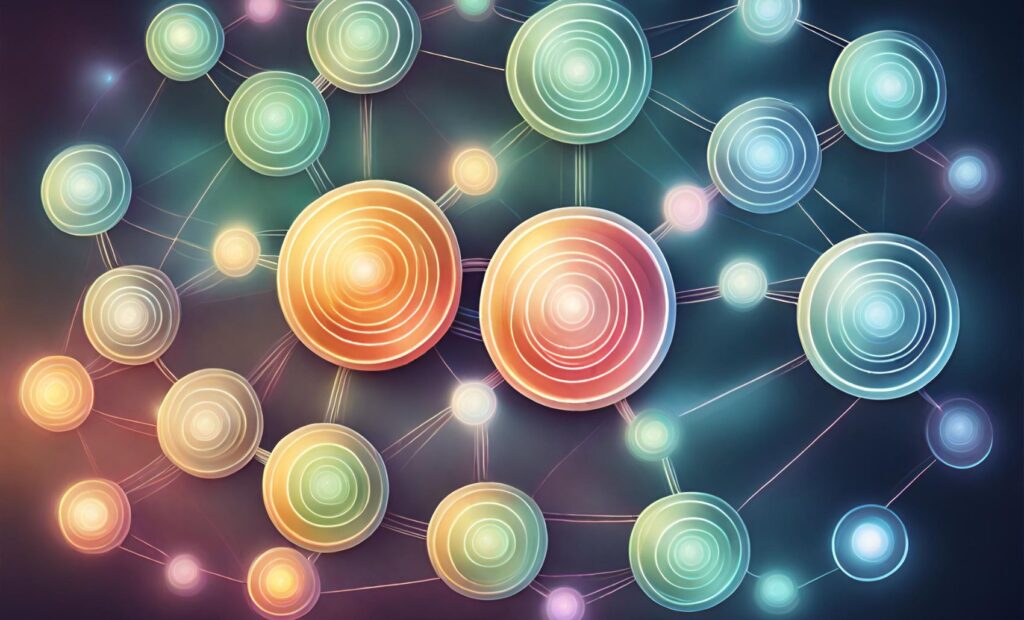
Benefits of the Topic Cluster Model
Implementing the Topic Cluster Model on your website offers several advantages. Let’s explore some of the key benefits:
1. Improved Website Navigation
Organizing your content into pillar pages and topic clusters makes it easier for users to navigate through your website. By providing a clear structure and interlinking relevant content, users can easily find the information they are looking for.
2. Easier Indexing by Search Engines
Search engines rely on crawling and indexing to understand the content on your website. The Topic Cluster Model assists search engine crawlers by providing a clear hierarchy and interconnected structure of content. This helps search engines index your website more efficiently and improve your overall visibility.
3. Higher Ranking in Search Results
By creating comprehensive pillar pages that cover broad topics and supporting them with relevant topic cluster content, you increase the chances of ranking higher in search engine results. This is because search engines recognize the depth and breadth of your content, signaling its value to users.
4. Better User Experience
The Topic Cluster Model enhances the user experience by providing relevant and valuable content in an organized manner. Users can easily navigate through different topics and find the information they seek. This improves user satisfaction and encourages them to spend more time on your website.
How the Topic Cluster Model Boosts Website Traffic
Implementing the Topic Cluster Model on your website can significantly boost your website traffic. Here’s how it works:
1. Understanding Google’s Algorithm
Google’s algorithm continues to evolve, placing more emphasis on user intent rather than individual keywords. By aligning your content with user needs and creating topic clusters that thoroughly address those needs, you improve your chances of ranking higher in search results.
2. Matching User’s Needs
The Topic Cluster Model focuses on understanding user needs and providing valuable content that answers their questions and solves their problems. By creating pillar pages and supporting topic cluster content based on user needs, you attract relevant traffic to your website.
3. Enhancing Content Relevance
By interlinking pillar pages with topic cluster content and creating a network of related content, you enhance the relevance of your website. This signals to search engines that your website provides comprehensive and valuable information on a specific topic, increasing your visibility and attracting more organic search traffic.
4. Increasing Organic Search Traffic
As more users find your website through organic search results, your overall website traffic increases. By implementing the Topic Cluster Model, you improve your chances of ranking higher in search results, thus increasing the likelihood of attracting organic search traffic.
Conclusion
Incorporating the Topic Cluster Model into your content strategy can greatly benefit your website’s visibility, traffic, and user experience. By creating comprehensive pillar pages and supporting them with relevant topic cluster content, you enhance your website’s structure, improve indexing by search engines, and increase your chances of ranking higher in search results. Additionally, the Topic Cluster Model helps you align your content with user needs and provide valuable information, leading to better user satisfaction and increased traffic. So, start implementing the Topic Cluster Model on your website today and reap the rewards of improved visibility and traffic!




