Welcome to Wave Rewriter! Your AI-powered copilot for copywriting tasks. Launch your next campaign idea even faster.

Let’s explore how Wave Rewriter works and its capabilities.
Wave Rewriter is an advanced AI tool designed to help individuals and teams generate high-quality content in their brand voice across various platforms. Whether you need to produce engaging blog posts, captivating social media content, persuasive ad copy, or concise marketing briefs, Wave Rewriter has got you covered.
One of the standout features of Wave Rewriter is its seamless integration with popular content marketing and social media platforms such as Notion, WordPress, and Canva. This integration allows marketing teams to streamline their workflows and automate repetitive tasks, freeing up time for more strategic and creative work.
With Wave Rewriter, you can effortlessly compose, enhance writing, summarize, explain, correct spelling and grammar, adjust tone, translate, or respond to any text on any webpage with just one click. Wave Rewriter eliminates the hassle of copy-pasting by working seamlessly across the entire web.
Moreover, Wave Rewriter puts the power of customization in your hands. You can use your existing content to personalize the generated content and ensure it reflects your unique writing style. With customizable settings and options, you can tailor the content to match your brand’s voice and personality perfectly.
Wave Rewriter also makes it easy to repurpose your existing content by transforming one document into multiple assets. This feature saves you time and effort, allowing you to adapt your content to different channels and reach a wider audience while maintaining consistency and coherence.
Additionally, Wave Rewriter offers production-ready AI automation templates that are built the way you want them. These templates are pre-tested and support all popular AI providers, including ChatGPT, OpenAI API key, Anthropic Claude, and Google Bard. They provide you with a starting point for your next campaign and the fastest way to utilize AI with any content platform.
🪄 Wave Rewriter is like having Notion AI, but with the added convenience of working seamlessly across the entire web.
Examples of production-ready AI automation templates that Wave Rewriter offers.
These templates are designed to provide a solid starting point for your AI-powered campaigns. Here are some examples:
Blog Post Generator: This template enables you to generate well-structured blog posts by simply inputting the topic or key points you want to cover. Wave Rewriter will use AI to generate informative and engaging content, saving you time and effort in the writing process.
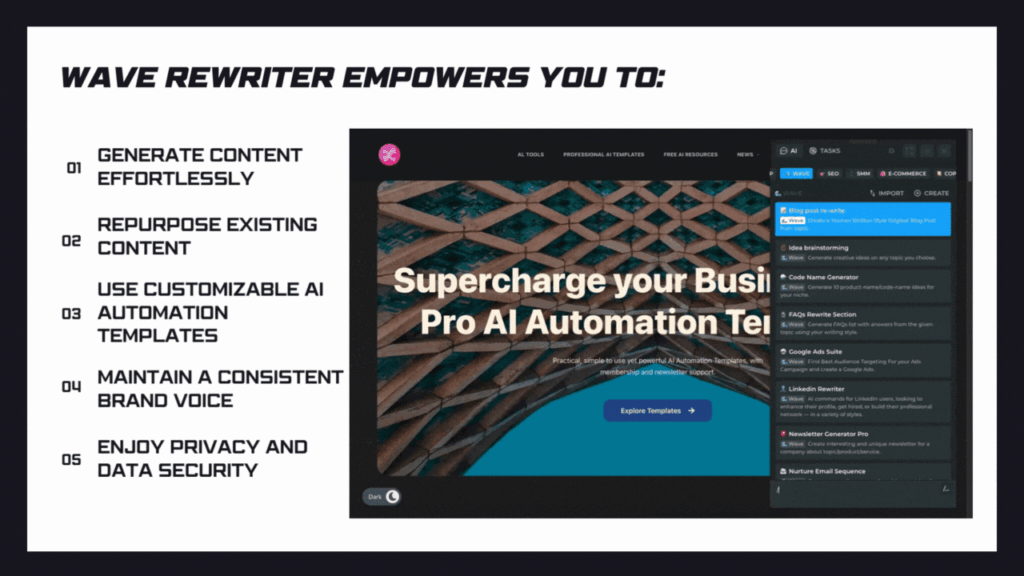
Social Media Caption Creator: With this template, you can effortlessly create captivating captions for your social media posts. Input a brief description of your content or its purpose, and Wave Rewriter will generate attention-grabbing captions tailored to your brand voice and style.
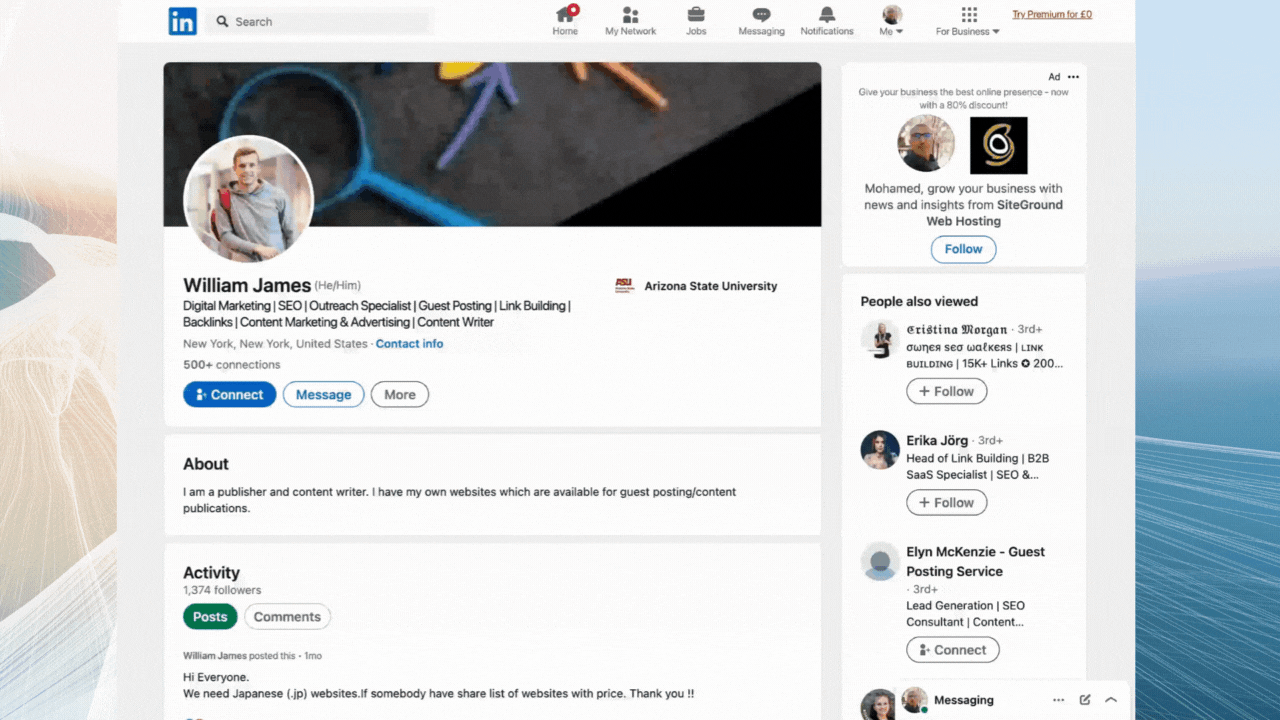
Ad Copy Generator: Say goodbye to the struggle of writing persuasive ad copy. Wave Rewriter’s Ad Copy Generator template allows you to generate compelling and persuasive copy for your online advertisements. Provide a brief description of your product or service, and let Wave Rewriter generate persuasive ad copy that drives conversions.
Email Newsletter Composer: Crafting engaging email newsletters can be time-consuming. The Email Newsletter Composer template streamlines the process by generating content and suggesting ideas for your newsletters. Input your key points or desired content sections, and Wave Rewriter will assist you in creating impactful newsletters.
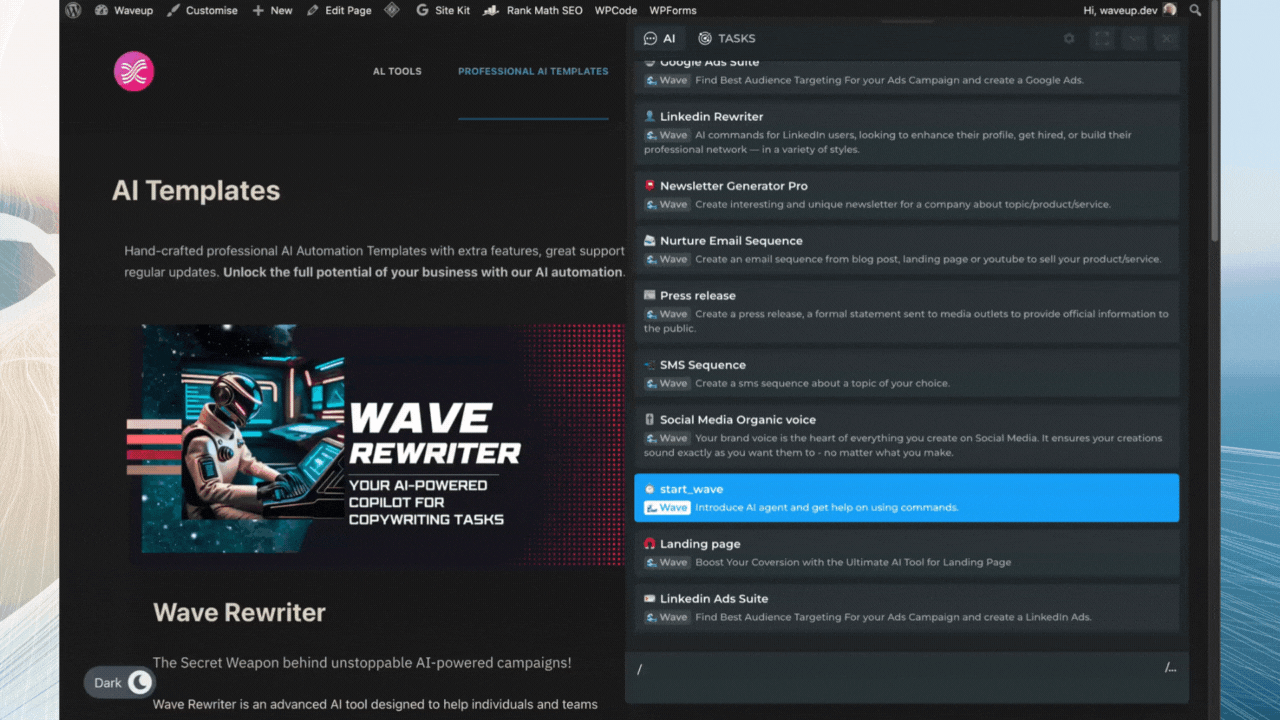
These are just a few examples of the production-ready templates offered by Wave Rewriter. Each template is designed to cater to specific content needs and adapt to various AI providers. You can customize and enhance these templates based on your requirements and branding preferences.
Wave Rewriter’s collection of AI automation templates ensures that you can leverage the power of AI effortlessly and create content that aligns with your brand’s voice and goals.
The problem that Wave Rewriter solves and who can benefit from using it.
One of the biggest challenges content creators face is the daunting task of getting stuck on a blank page. The struggle to come up with fresh ideas and compelling content can be overwhelming and time-consuming. Wave Rewriter eliminates this challenge by providing a constant stream of fresh content ideas, empowering you to get inspired and start creating captivating content right away.
Whether you’re a solo content creator, a small marketing team, or an individual looking to enhance their writing productivity, Wave Rewriter can be a game-changer. It is specifically designed for marketers, content creators, copywriters, and anyone who wants to streamline their content creation process and leverage the power of AI to generate high-quality content.
By using Wave Rewriter, you can boost your productivity, save time, and ensure consistent messaging and brand voice across different channels. The tool caters to individuals and teams who want to automate repetitive tasks and focus on more strategic and creative aspects of their work.
Additionally, Wave Rewriter’s human-in-the-loop validation and feedback feature empowers users to provide unique judgment and correction to the AI-generated content. This ensures that the output aligns with the intended messaging and allows for a personalized touch. Whether you want to adjust the tone, fine-tune the content, or make any necessary adjustments, Wave Rewriter gives you the flexibility to refine the results according to your preferences.
It’s important to note that Wave Rewriter is suitable for users of all skill levels. Whether you’re new to AI tools or well-versed in their utilization, the user-friendly interface and customizable features of Wave Rewriter make it accessible and beneficial for everyone.
Key Advantages
Now, let’s talk about the key advantages that you can get using Wave Rewriter.
Time-saving Efficiency: Wave Rewriter enables users to generate high-quality content quickly and effortlessly. By automating repetitive tasks and providing AI-powered assistance, it significantly reduces the time and effort required for content creation.
Consistent Brand Voice: Maintaining a consistent brand voice across different channels is crucial for marketing success. Wave Rewriter ensures that the generated content aligns with your brand’s tone, style, and messaging. This consistency enhances brand recognition and establishes a strong brand identity.
Customizability for Personalization: Wave Rewriter allows users to customize the AI-generated content to reflect their unique writing style. This personalization ensures that the content feels authentic and resonates with the target audience.
Collaboration and Workflow Optimization: Wave Rewriter supports real-time collaboration and integration with popular content marketing and social media platforms.
Competitive Advantage: By leveraging the power of AI automation and generating high-quality content at scale, Wave Rewriter gives users a competitive edge. Its templates, customizable prompts, and AI integration ensure that users are one step ahead in their marketing efforts.
What set Wave Rewriter apart from other AI automation tools
Bring multiple AI tools into one table without compromising on quality. With Wave Rewriter, you can access and leverage the power of multiple AI tools without the need to switch between different platforms. Whether you need language generation, translation, content enhancement, or more, Wave Rewriter integrates seamlessly with various AI providers to deliver high-quality results.
100% privacy-oriented
Wave Rewriter prioritizes your privacy and data security. All tasks run directly on your computer, ensuring that website data is not sent or stored on remote servers. We do not show ads or sell your data, giving you peace of mind while using the tool. Your prompts are transparently sent to OpenAI, Google, or ClaudeAI servers for processing and are not stored on any servers.
Open Source
With Wave Rewriter, transparency and accessibility are key. The AI prompts source code is open and follows the ChatML language convention. This allows users to understand the workings behind the scenes and contribute to the development and improvement of the tool.
Share and Collaborate
Collaboration is made easy with Wave Rewriter. After crafting or enhancing your commands, you can seamlessly share them with your co-workers or team members. They will receive immediate updates whenever you make improvements, allowing for real-time collaboration. Utilize your preferred editing solution, such as Notion, to collaborate and edit together, ensuring efficient teamwork.
Wave Rewriter Roadmap
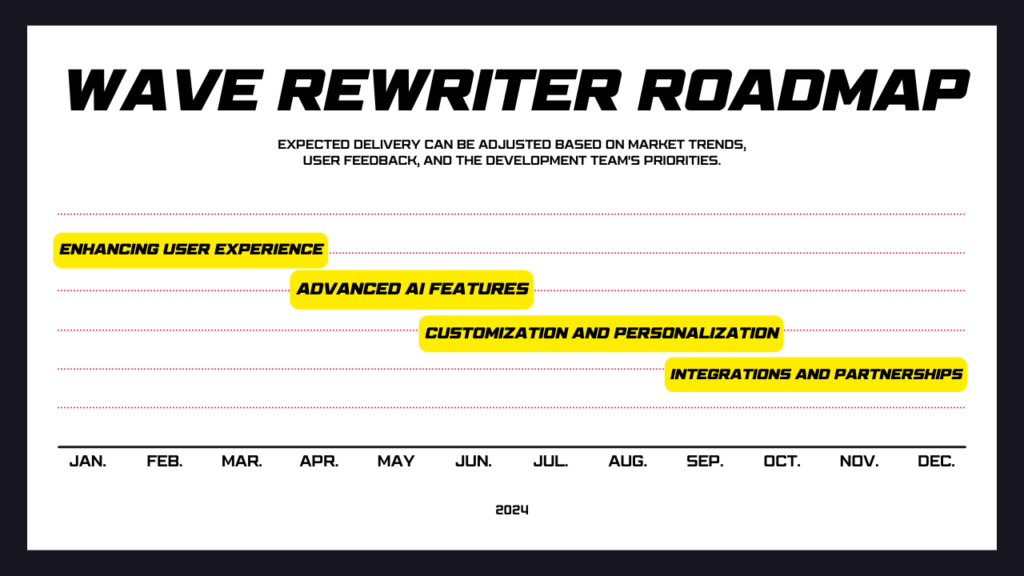
Phase 1: Enhancing User Experience
- Improve the user interface and navigation to provide a seamless and intuitive experience for users.
- Streamline workflows and automate repetitive tasks to save users time and effort.
- Gather user feedback and implement enhancements based on user suggestions and needs.
Phase 2: Advanced AI Features
- Enhance the AI prompts and language generation capabilities to provide more accurate and natural-sounding content.
- Expand the range of AI automation templates to cover a variety of content types and industries.
- Integrate additional AI providers and APIs to offer more options and flexibility to users.
Phase 3: Integrations and Partnerships
- Strengthen the integration with popular content marketing platforms and social media channels for seamless collaboration.
- Establish partnerships with AI utilities and analytics platforms to provide users with comprehensive content creation and performance analysis tools.
- Explore opportunities for integration with other tools and platforms that complement Wave Rewriter’s capabilities.
Phase 4: Customization and Personalization
- Provide users with more customization options to tailor the AI-generated content to their specific branding requirements.
- Develop advanced personalization features, allowing content creators to define their unique writing style and preferences within the AI-generated content.
- Expand language support and develop localization features to cater to a global user base.
The roadmap for Wave Rewriter focuses on enhancing the user experience, advancing AI capabilities, forging strategic partnerships, and enabling customization and personalization. These phases aim to meet the evolving needs of content creators, marketers, and businesses, ensuring that Wave Rewriter remains a valuable tool for generating high-quality content in an efficient and tailored manner.
Conclusion
Congratulations on discovering Wave Rewriter, the secret weapon behind unstoppable AI-powered campaigns! With Wave Rewriter, you can unleash the true potential of AI to streamline your content creation process, boost productivity, and ensure consistent messaging across channels.
Wave Rewriter offers a range of powerful features, including seamless integration with popular platforms, customization options for content personalization, and human-in-the-loop validation for enhanced control. Its efficient automation capabilities and collaboration features make it a valuable tool for marketers, content creators, and copywriters.
By harnessing the power of Wave Rewriter, you can generate high-quality content at scale, repurpose existing content effortlessly, and optimize your workflow. With its privacy-oriented approach, open-source nature, and support for various AI providers, Wave Rewriter ensures that you have the tools you need to achieve success in your content marketing efforts.
Explore the multiple AI automation templates and unleash your creativity with Wave Rewriter. From blog posts and social media captions to ad copy and email newsletters, Wave Rewriter empowers you to achieve exceptional results.
We hope this guide has provided you with valuable insights into the capabilities of Wave Rewriter. If you have any further questions or need assistance along the way, the Wave Rewriter support team is here to help.
Get ready to take your content creation to new heights with Wave Rewriter!
Thank you for choosing Wave Rewriter and happy writing!
Frequently Asked Questions
1. How can I integrate Wave Rewriter with my existing business systems and tools? Wave Rewriter is designed to seamlessly integrate with popular content marketing and social media platforms such as Notion, WordPress, and Canva. This allows you to work within your existing workflow and enhance your productivity without disruption.
2. How secure is Wave Rewriter and my business data? Wave Rewriter prioritizes the privacy and security of your data. All tasks run on your computer, and website data is not sent or stored on remote servers. Your prompts are transparently sent to the respective AI provider’s servers for processing and are not stored on any servers. Wave Rewriter does not show ads or sell your data, ensuring a secure environment for your business.
3. Can I customize Wave Rewriter to fit my business’s unique needs? Yes! Wave Rewriter offers customizable settings and options, allowing you to tailor the generated content to match your brand’s voice and style. You can also customize the AI prompts and enhance them with human-in-the-loop validation and feedback. This flexibility ensures that the output aligns with your business’s unique requirements.
4. What support is available if I need assistance with Wave Rewriter? Wave Rewriter offers comprehensive support to its users. You can access documentation, tutorials, and guides on their website to help you get started. Additionally, their support team is available to address any inquiries or issues you may have, ensuring a smooth experience with the tool.
5. What types of tasks can be automated using Wave Rewriter? Wave Rewriter can automate various content-related tasks, including blog posts, social media content, ad copy, or marketing briefs, Wave Rewriter can assist you throughout the content creation process.
6. What no-code platforms can I use with Wave Rewriter? Wave Rewriter can be used in conjunction with popular no-code platforms, empowering you to enhance your content creation experience. Notion is one such example, where you can collaborate on editing and share commands with your team members. Wave Rewriter’s flexibility allows for seamless integration with various no-code platforms to optimize your workflow.
7. Is Wave Rewriter suitable for users of all skill levels? Yes! Wave Rewriter is designed to be user-friendly and accessible for users of all skill levels. Whether you’re new to AI tools or experienced in utilizing them, Wave Rewriter’s intuitive interface, customizable features, and available documentation make it easy to use and navigate.
8. Can Wave Rewriter handle tasks in multiple languages? Yes! Wave Rewriter supports content generation and automation in multiple languages. You can create content and automate tasks in various languages, making it a versatile tool for global marketers and content creators.
9. What are the system requirements for using Wave Rewriter? Wave Rewriter is a web-based tool, so all you need is a stable internet connection and a supported web browser. It is compatible with major browsers chromium web browsers such as Google Chrome, Arc, and Brave.
10. Can Wave Rewriter generate content for specific industries or niches? Absolutely! Wave Rewriter can generate content for a wide range of industries and niches. By providing relevant prompts and inputs, you can guide Wave Rewriter to create content tailored to your specific industry or niche, helping you maintain industry-specific terminology and conventions.
11. Can I export the content generated by Wave Rewriter to different file formats? Yes! Wave Rewriter allows you to export the generated content to various file formats, such as plain text, HTML, or Markdown. This enables you to seamlessly incorporate the generated content into your preferred writing or publishing platforms.




