If you’re looking to create captivating short-form videos for your social media platforms, our NEW AI Tool TubeScripter and Canva’s Magic Design for Video are here to make your life easier! In this informative walkthrough, we’ll guide you through the process of using our AI-powered features and video editing tools to revolutionize your content creation. Whether you’re a beginner or an experienced user, our Canva tutorial will show you how to level up your video editing skills and make the most out of platforms like YouTube Shorts, Instagram Reels, and TikTok. Don’t miss out on this amazing opportunity to effortlessly create eye-catching videos with our AI technology!
Creating short-form videos can often feel daunting and time-consuming, but with Canva’s Magic Design for Video, that’s about to change! In this video, we’ll introduce you to Canva’s latest video tool, designed to simplify the process of creating short-form social video content. Did you know that video content is shared 1200 times more than pictures or text alone? It’s an incredibly powerful way to build your brand and convey your message. Canva’s AI Tool is set to streamline the video creation process, making it more accessible to everyone. Watch the video and harness the power of TubeScripter to craft awesome videos immediately!
Introduction
If you have a social media presence for your personal or business brand online but find creating short-form videos too daunting or time-consuming, then this article is for you. We’re excited to walk you through Canva’s newest video tool that can revolutionize your content creation process. As video content is shared 1200 times more than pictures or text alone, it’s crucial to utilize short-form social videos to build your brand and convey your message effectively. Canva’s AI video tool aims to streamline the process and make it more accessible for everyone to create engaging content.
Why Use Short-Form Social Videos?
Short-form social videos have become immensely popular across platforms like YouTube Shorts, Instagram Reels, and TikTok. There are several reasons why you should consider using short-form videos for your brand:
- Increased Engagement: Videos are more likely to capture and hold your audience’s attention, leading to higher engagement rates. People tend to retain messages conveyed through video far better than text alone.
- Visual Appeal: With the right visuals, animations, and music, short-form videos can be eye-catching and visually compelling, helping you stand out in a crowded social media landscape.
- Shareability: Short videos are highly shareable, making them more likely to be spread and discovered by a wider audience.
- Storytelling: Videos allow you to tell stories and convey emotions effectively, helping you connect with your audience on a deeper level.
- Brand Building: Consistently creating and sharing short-form videos can strengthen your brand identity and recognition.

Canva’s Magic Design for Video and TubeScripter
Canva’s new AI video tool, now part of Canva’s updated ‘Magic Studio,’ is designed to simplify the process of creating short-form social videos. Whether you’re a beginner or an experienced user, this tool can help you make the most of your video editing skills. Let’s walk through the process step by step:
Getting Started
To start using Canva’s AI video tool, navigate to the tool section in your Canva Pro dashboard. Choose the video format suitable for your platform, such as Instagram Reels or YouTube Shorts. Canva’s AI video tool generates videos instantly, making the creation process effortless.
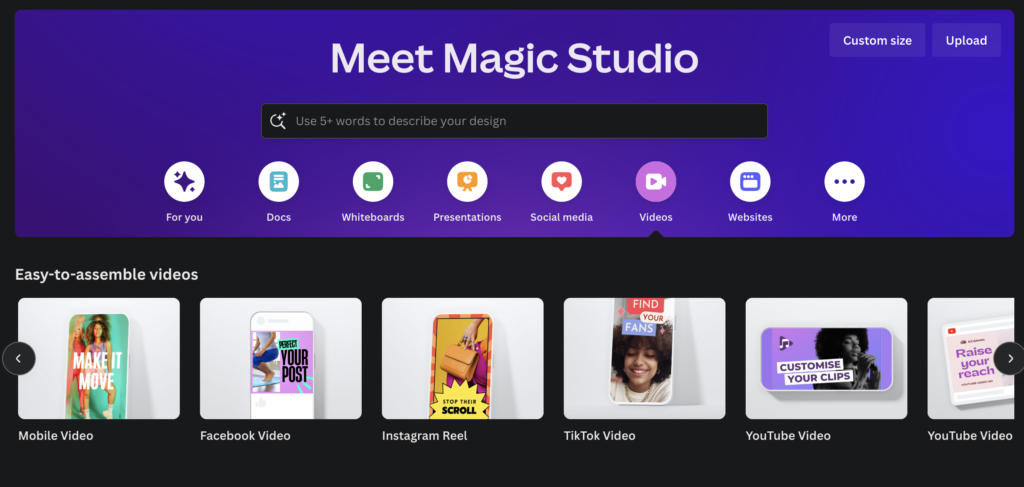
Uploading Media
Once you’re in the AI video tool, you have the option to upload media or choose from your existing uploads. Select a minimum of three pieces of media, such as images or videos, to include in your video. Don’t worry if you want to swap or refine your choices later; you can edit and customize your video further.
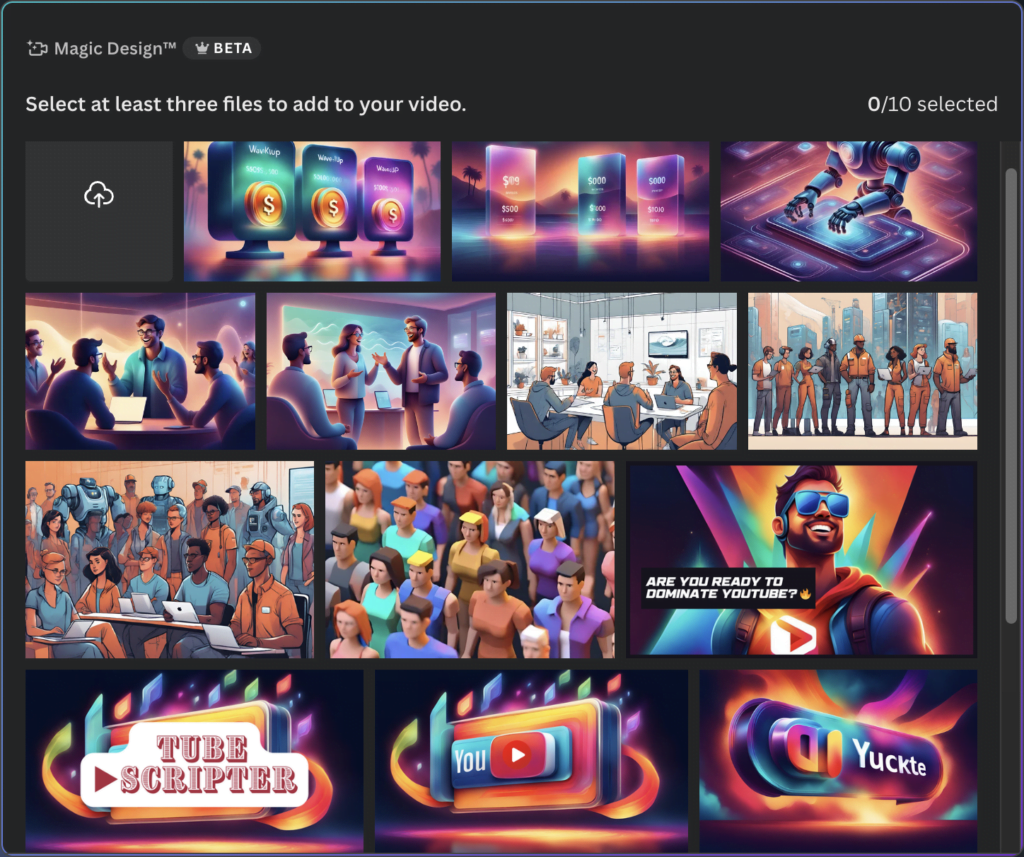
Describing the Video
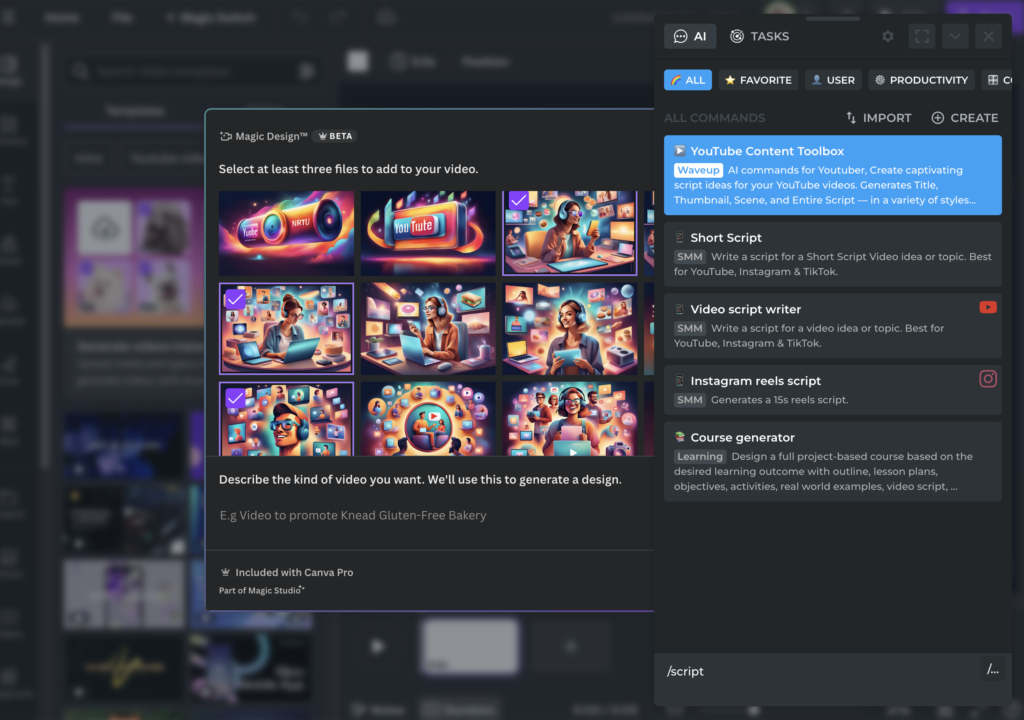
TubeScripter offers a variety of commands to help with content creation and promotion, especially for video-sharing platforms like YouTube and TikTok. Access these commands on any page by pressing Alt+A.
Use the /Short Script command in the AI tab to generate a script for your short video. Discover other predefined AI commands by typing / in the chat. Commands are organized into categories.
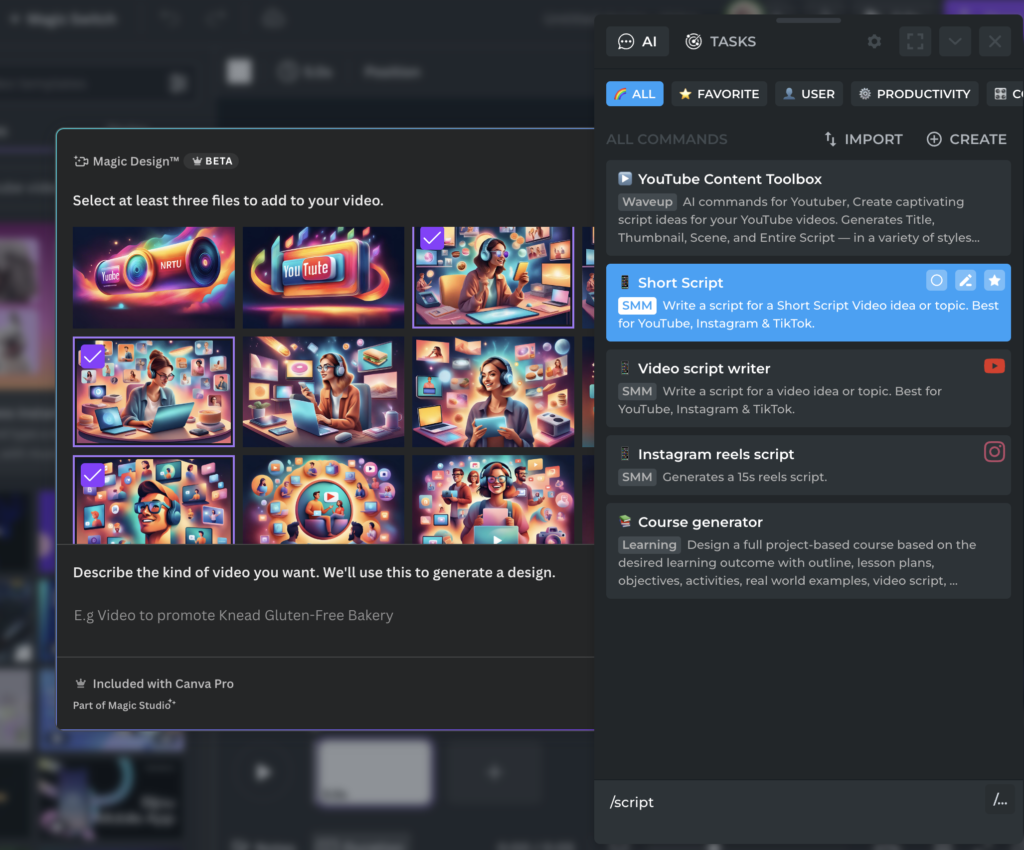
Next, copy the short script output from the AI tab and paste it into the description section on Canva. Canva’s AI will use this information to generate the video accordingly. Choose prompts or descriptions that align with your desired video theme or content. Experiment with different prompts to find the best fit for your vision.
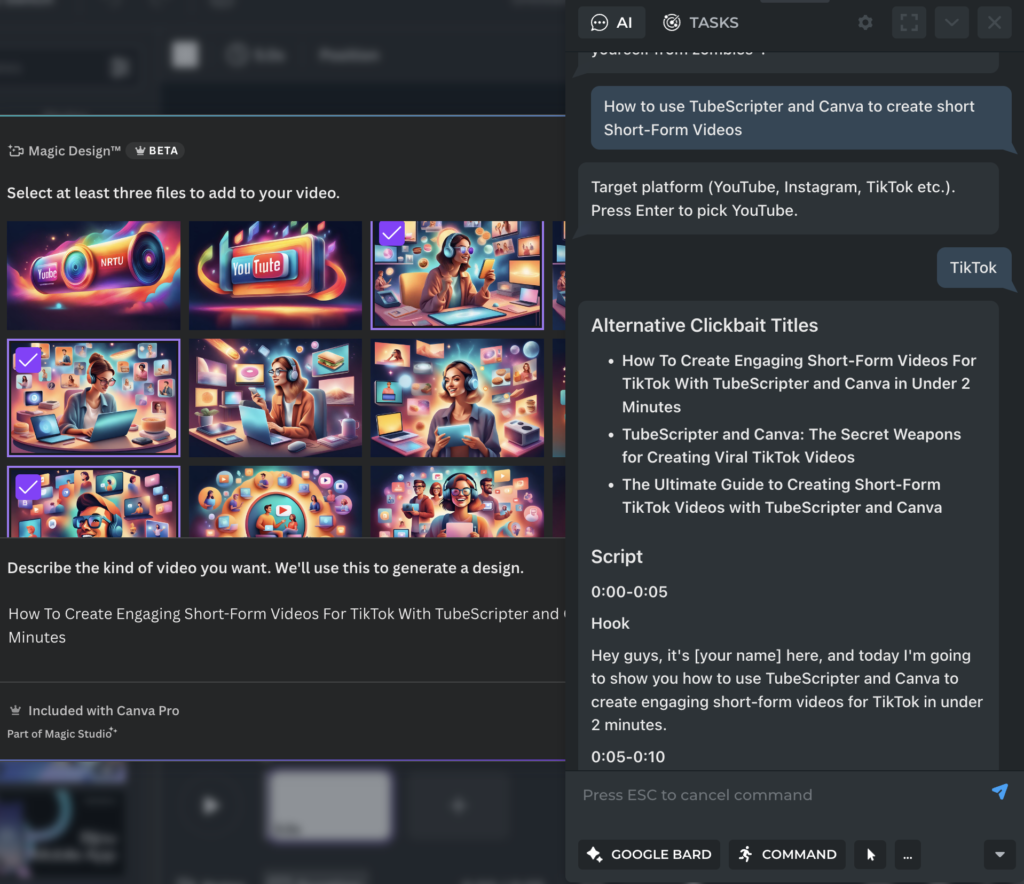
Generating the Video
Once you’ve chosen your media and described your video, click on the generate button. Canva’s AI video tool will process your inputs and present you with a video that includes your chosen media, suggested captions, animations, transitions, and background music.
Tips for Refining and Branding Your Video
After Canva’s AI video tool has generated your video, it’s time to refine and brand it to align with your personal or business style. Here are some tips:
Applying Brand Fonts and Color Palette
To maintain consistent branding throughout your video, apply your brand fonts and color palette to all the slides or pages in the video. Canva allows you to create a brand kit that includes your preferred fonts and colors, making it easy to apply them to your video.
Swapping and Editing Images or Videos
If you’re not fully satisfied with the media Canva has chosen for your video, you can easily swap out images or videos. Additionally, you can edit the captions on each page to ensure they align with your message and brand voice.
Duplicating Pages for Additional Content
If you feel that your video needs more content or value, you can duplicate individual pages within Canva’s AI video tool. This allows you to add extra slides or clips seamlessly, enhancing the overall impact of your video.
Adjusting Timings with Canva’s Beat Sync Tool
To fine-tune the timings of your video, you can use Canva’s Beat Sync tool. By selecting the audio track and adjusting it with the Beat Sync tool, you can ensure that the visuals and transitions are perfectly timed with the music.
Tips for engaging short-form videos
- Keep your videos short and to the point. TikTok has a time limit of 60 seconds, so make sure your videos are concise and to the point.
- Use eye-catching visuals. TikTok is a visual platform, so make sure your videos are visually appealing. Use Canva to create stunning visuals that will grab viewers’ attention.
- Add music and sound effects. Music and sound effects can make your videos more engaging and fun to watch. TikTok has a built-in library of music and sound effects that you can use for free.
- Use relevant hashtags. Hashtags are a great way to get your videos seen by more people. Use relevant hashtags in your video description to help people find your videos.
- Interact with your audience. TikTok is a social platform, so make sure to interact with your audience. Respond to comments and questions, and participate in trends and challenges.
Sharing and Downloading the Video
Once you’re satisfied with your video, it’s time to share and download it. Canva makes it simple to share your video directly to your preferred social media platforms. You can also download the video for future use or distribution across different channels.

Conclusion
Creating short-form social videos can be effortless and fun with TubeScripter and Canva’s new AI video tool. By leveraging its AI-powered features, you can enhance your content creation process and produce eye-catching videos for platforms like YouTube Shorts, Instagram Reels, and TikTok. Remember to refine and brand your video using Canva’s customization options, and don’t forget to add your unique touch to make it truly yours. With Canva’s AI technology, anyone can level up their video editing skills and captivate their audience with engaging content.




